Sign in for the first time
Go to the Century Tech website
When the page has loaded, click on Account Login in the top right-hand corner.
A login box will appear. Your username is your college email address and your password is your first name, like the example below.
Username: ABC12345678@northamptoncollege.ac.uk
Password: thomas
Enter your details and click Sign in.
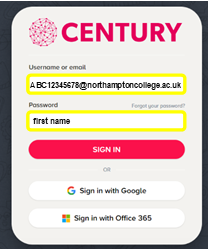
That's it, you're signed in!
Century Tech uses Al to offer your individual learning ‘nuggets’ that are in line with your maths and English qualification.
Your Recommended Path is personalised to you. Working through this will help you support your own learning. Your path will continuously update as you progress throughout your course.
Your teacher may set you assignments to complete. These will appear in Due Assignments at the bottom of the page.

