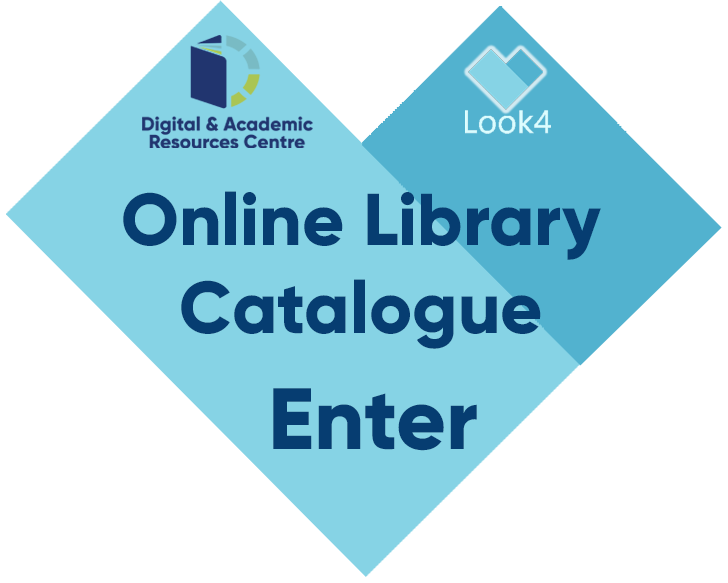The online library catalogue is a great way to search for resources and reserve them.
You can also use the catalogue to view and renew your current loans, view your loan history and check out reading lists for your course. Click on the headings below to find out more information on how to use the catalogue.
When you are ready, click the image link to take you to the online catalogue.
There are many things that you can do in the online catalogue. You can search the catalogue, reserve items, renew items as well as check your current loans and loan history.What is the online catalogue?
When you enter the online catalogue, enter your search query into the search box and click the magnifying glass. You will see a list of results which will tell you the item type, name of the item, author, publish date, and how many copies are available. Click on the item that you are interested in and you will find more information, including which shelfmark the item is located at.How can I search the catalogue?
If the item is available it can be reserved online or by contacting the DARC and asking for the item to be held for you. If the item is not at the centre you would usually use (for example, the item is at Booth Lane but you are at Daventry) it can be transferred to the centre most convenient for you to collect.How do I get the title I want?
All items on the catalogue can be reserved regardless of their availability. Simply click the reserve button and which centre you would like to collect the item from. You will be asked to log in if you aren’t already. After you have logged in the item will be reserved for you. You can reserve 2 items at a time. If the item is available when you reserve it we will contact you within 24 hours to arrange collection. If the item is currently out on loan to another Library user, when that person returns the item you will be notified that it is ready for you to collect. The current due date for items currently out on loan will be visible on the item catalogue record.How can I reserve an item?
If you have an item that is nearing its due date you can renew it online. Remember, you are limited to 2 renewals per item and items that are overdue cannot be renewed. To renew an item click on ‘Account’ in the top menu, check the box for the item(s) that you want to renew then click ‘renew’.How can I renew an item?
To see what items you have on loan, click ‘Account’ in the top menu, then select the ‘loans’ tab. Here you will see a list of items that you have on loan, including the due date. You also have the option to renew items from here.How can I see what items I have on loan?
To see what items you have reserved, click on ‘Account’ in the top menu, then select the ‘Reserved’ tab. Here you can see the date that the item was reserved, the current status of the item and the date it will be held until.How can I check what items I have reserved?
To check what items you have taken out in previously, click on ‘Account’ then select the ‘History’ tab. Here you will be presented with a list of the items that you have taken out in the past including the date they were issued.How can I check my loan history?